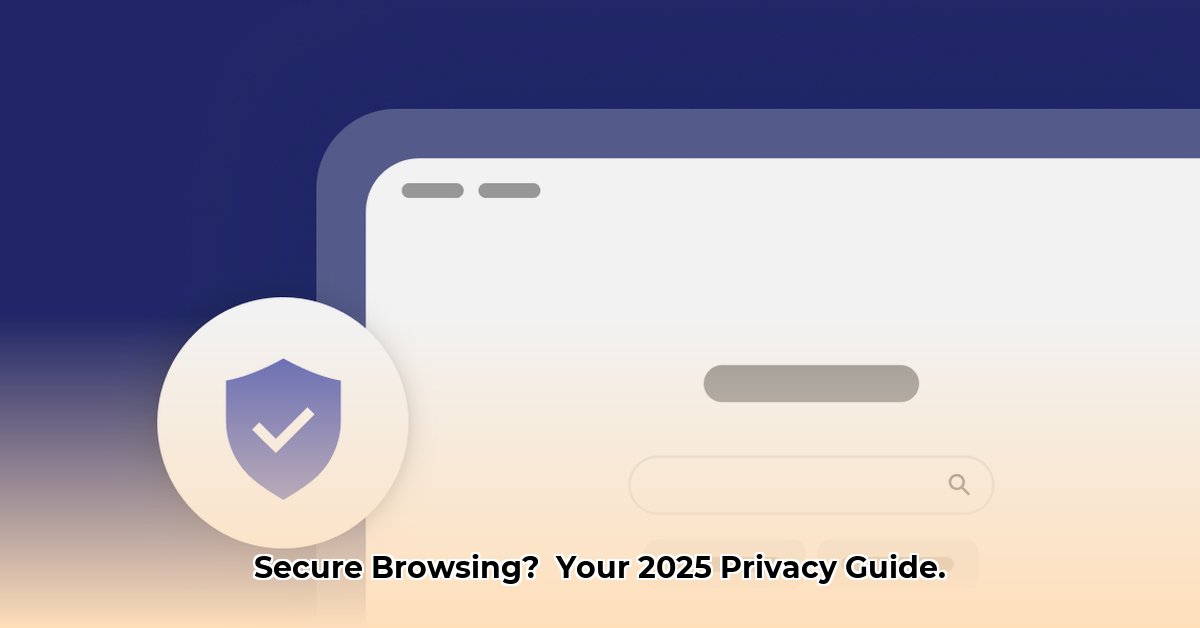
Staying safe online in 2025 requires a proactive approach to privacy. Choosing the right web browser is a crucial first step. This guide compares leading browsers, helping you select the one that best suits your needs and technical comfort level. We'll delve into privacy features, usability, security, and performance, cutting through the jargon to empower you with informed choices.
Understanding the Privacy Landscape: A Constant Battle
The online tracking landscape is a dynamic arms race. Companies relentlessly refine tracking methods, while browsers continuously improve their defenses. Key features to consider when choosing a privacy-focused browser include:
- Anti-fingerprinting: Techniques that prevent websites from uniquely identifying you based on your device's characteristics.
- Cookie and Tracker Blocking: Controls that limit the tracking cookies and scripts websites use to monitor your online behavior.
- DNS over HTTPS (DoH): Encrypts your DNS queries, adding a layer of security to your internet searches.
- Global Privacy Control (GPC): A developing technology working towards standardizing users' privacy preferences across websites.
Remember, absolute online privacy is a challenging goal. A layered approach combining a privacy-focused browser with additional security measures (like VPNs and password managers) is often the wisest strategy.
Browser Showdown: A Detailed Comparison
We'll examine several popular browsers, comparing their strengths and weaknesses to help you choose the best fit. This isn't a ranked list, but rather a nuanced comparison to guide your decision.
Firefox: The Established Privacy Champion
- Privacy Features: Excellent. Offers strong DoH support and robust cookie controls. Its open-source nature allows for extensive community scrutiny of its codebase.
- Usability: Very Good. A user-friendly interface and extensive customization options make it accessible to various technical skill levels.
- Security: Strong. Regular security updates and a large community actively contribute to its security posture.
- Performance: Good. Generally provides a fast and responsive browsing experience.
Brave: The Chromium-Based Challenger
- Privacy Features: Good. Built on Chromium, it incorporates built-in ad and tracker blocking, enhancing privacy. Its private browsing mode adds a further layer of protection.
- Usability: Excellent. The familiar Chromium interface makes it easy to adopt for Chrome users. It's highly customizable.
- Security: Good. While based on Chromium, Brave adds substantial privacy features, but concerns regarding its reliance on the Chromium engine persist for some users.
- Performance: Good. Generally performs well, although performance can vary depending on the number of extensions used.
Tor Browser: The Anonymity Specialist
- Privacy Features: Exceptional. Routes your internet traffic through multiple servers, significantly hindering tracking efforts. Ideal for situations requiring heightened anonymity.
- Usability: Fair. Steeper learning curve compared to other browsers. Its interface might feel less intuitive to casual users.
- Security: Excellent. Its design prioritizes anonymity, offering robust protection against online tracking.
- Performance: Fair. Significantly slower than other browsers due to its layered routing system.
Microsoft Edge (Chromium-based): The Rising Contender
- Privacy Features: Good. Microsoft has significantly improved Edge's privacy features, incorporating modern enhancements like DoH and robust tracker blocking.
- Usability: Excellent. The familiar Chromium interface appeals to many users, and performance is generally excellent, making it a viable mainstream alternative.
- Security: Good. Shared Chromium foundation raises some similar concerns to Brave.
- Performance: Excellent. Edge consistently delivers smooth and fast performance.
Safari: Apple's Privacy-Focused Offering
- Privacy Features: Good. Apple prioritizes user privacy, offering strong cookie and tracker controls and built-in privacy features.
- Usability: Excellent. Intuitive and user-friendly interface, tightly integrated with Apple's ecosystem.
- Security: Good. Benefits from Apple's rigorous security practices and regular updates.
- Performance: Good. Generally performs well, although the limited extension support might be a drawback for some users.
Finding the Perfect Browser: Balancing Privacy and Usability
The optimal browser depends heavily on your individual needs and technical expertise. Casual users prioritizing ease of use might find Firefox or Edge ideal. Those seeking maximum anonymity should consider Tor, accepting its performance trade-offs. Tech-savvy users might appreciate Brave’s extensive customization options.
Consider these factors:
- Technical Proficiency: Choose a browser whose interface and settings you understand comfortably.
- Privacy Needs: Balance the level of privacy you require with the browser's usability and performance.
- Extension Compatibility: If you depend on specific browser extensions, check compatibility before switching.
Beyond the Browser: A Holistic Approach to Privacy
Remember, your browser is just one piece of the privacy puzzle. Consider supplementing it with:
- VPN (Virtual Private Network): Masks your IP address, adding another layer of anonymity.
- Password Manager: Generates and securely stores strong, unique passwords.
Practicing safe online habits—being cautious of suspicious links, using strong passwords, and keeping your software updated—remains essential.
The Future of Browser Privacy: A Continuing Evolution
The battle for online privacy is ongoing. Expect ongoing improvements in browser privacy features and new technologies like GPC. Staying informed about security updates and browser enhancements is crucial to maintaining your online protection.
Privacy Browser Comparison Table
| Browser | Privacy Features | Usability | Speed | Anonymity Level |
|---|---|---|---|---|
| Firefox | Excellent | Good | Good | Medium |
| Brave | Good | Excellent | Good | Medium |
| Tor | Exceptional | Fair | Slow | High |
| Edge | Good | Excellent | Excellent | Medium |
| Safari | Good | Excellent | Good | Medium |
Note: This table offers a general overview. Individual experiences may vary.